
Windows 10 Tracking Disable Tool
Hit2k.com – The issue of the existence of a system of “spying” (peek) it could make a scene using Windows 10. Why not, very much spread out on the internet on issues that Microsoft as a developer of Windows 10 itself has inserted a useful system for monitoring and monitoring your activities while using Windows 10. Not only that, the spying system reportedly can also thwart the use of pirated applications in Windows 10. But do not worry. There is always a way to Rome hehe. The free application users certainly not so easy to be tricked.
Although the above is still a hot issue unresolved but now has no application “Disable Windows 10 Tracking Tool” which can help you to be able to prevent microsoft steal the data yourself. The way it works is quite simple, you just download and run applications tingga with this then the program will automatically block systems that do spying on Windows 10 you.
Screen:
Download:
Windows 10 Tracking Disable Too
How to Install and Use:
Download the first file above and extract using Winrar.
Then will come a new folder.
Go to the folder and run the Windows 10 Tracking.exe file with the command Run As Administrator.
Choose which features efficient feature you will turn off.
Select “Get Piracy!” And wait for the process running.
Done.




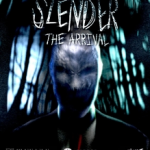



Leave a Reply